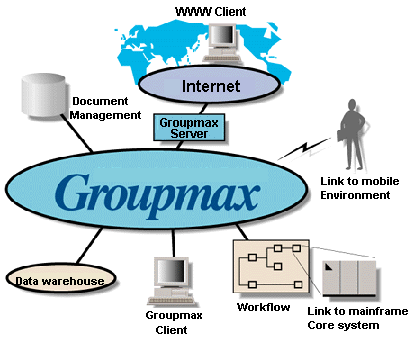- Integrated Desktop
-
You can use the Groupmax groupware functions in an integrated manner from a
single window.
Integrated Desktop provides three work environments:
a function-oriented environment, a business-oriented environment and
a virtual environment. You can select the one that is best suited
to your work task or to your experience with personal computers.
- Web Linkage
- You can use the Groupmax groupware functions from the Web client by linking
Intranet. You can also actualize a global virtual environment
by linking Intranet to Internet.
- Workflow
- Workflow is a function that automates the flow of each job. You can observe
job processes and problems, and you can analyze job processes and solve problems
by displaying them visually. Non-form-defined processes, non-defined-routing
(such as consulting and sending back) and work-item batch processes are
also possible.
- Electronic Forms
- The forms that are now being used in your office can be converted into
Electronic Forms. Electronic Form not only circulates and summarizes forms, but prevents their alteration with the facility for affixing seals by linking with electronic mail and workflow. Electronic Form lets you search databases and update jobs.
- Document Manager
- Use Document Manager to effectively manage documents. You can search
documents in various ways such as searching from keywords or selecting from
mulitiple headings. Document Manager not only shares related business
information and saves it in databases, but simplifies the creation of defined
forms by linking with Electronic Form. Use the classification index box so that
dispersed information can be used effectively.
|
- Electronic Mail (e-mail)
-
By using the mail system, you can send and recieve messages quickly. You can see
the mail receiving and sending status in a list. Electronic Mail
supports mobile environment (remote access) also. With the support of
MAPI, Microsoft Word, Microsoft Excel and Microsoft Exchange is also available.
The bulletin board system allows you to share and exchange business information
with the people concerned. You can create bulletin boards to reflect the
structure of your organization.
- Electronic Address
- Use Electronic Address to browse address when using the Groupmax mail system.
Information about individuals and about your organization is displayed in a
structure so that user information can be used effectively.
- Scheduler
- Use Scheduler (the schedule manager) to register other employees' schedules
or to browse your own appointments that were scheduled by other employees.
- Agents
- By using the Groupmax Agent substitution facility, you can automate complicated jobs. Agent facility runs on both clients and servers so that you can use Agent in a mobile environment.
|