| | HITACHI HOME | UP | SEARCH | |
| Enhanced XML linkage facility (for Windows only) |

|
1. Linkage with Hitachi Processing Facility for XML
2. Enhanced XML script library for handling XML documents using ASP-based electronic forms
(a) To make use of an existing relational database (RDB) for storing work-item data for workflows (that is, application data and attached files) for reuse(2) Overview of PFXML linkage
(b) To facilitate data exchanges with existing business applications by using the mapping facility from XML to a relational database
(c) To use a relational database for storing and managing the contents of XML such as catalogs of products, and thus making it easier to search and retrieve the XML data and import it into an estimate or order request workflow
PFXML is a product for handling XML data. PFXML stores XML data by mapping it into a relational database based on predefined mapping information. This is how it works.(3) PFXML linkage facility supports "COM" function
(a) PFXML defines a series of mapping definitions: from tags in the XML data to the columns in the relational database table.
(b) The application specifies the mapping definition for XML data and passes the XML data to PFXML.
(c) PFXML stores the XML data into the relational database based on the specified mapping definition.
The application can store XML data into the database without using XML or SQL, and using only simple programming. There is no need to read and analyze XML data for each business program to create complex SQL statements.
Overview of Hitachi Processing Facility for XML
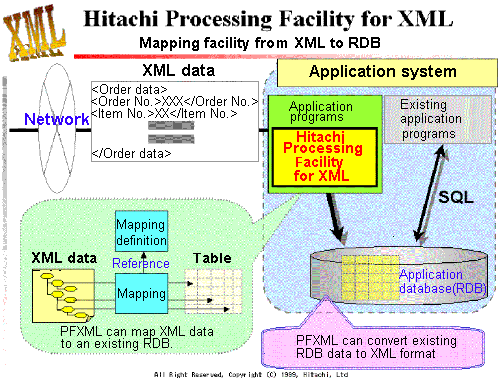
Groupmax XML Data Access Library V05-11 uses PFXML to output Groupmax workflow work-item data into the XML format and store it in relational databases. This function is supplied as a component incorporating a PFXML-linked component called a "COM". Workflow applications developed with VB and those developed with VBScript in ASP environments for the Web can also use this function.(4) Advantages of PFXML linkage
Linking Groupmax workflow with PFXML
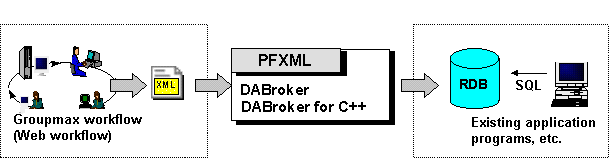
(a) Expanding business activities by applying XML using existing relational database resources
(b) Improving development and maintenance efficiency when registering workflow business data as relational database information
- PFXML predefines the mapping between XML tag information and column information in a relational database table when a business system is being developed. A business program only passes database connection information, mapping definitions, and XML data to be registered. This allows data to be easily registered into a relational database (RDB) without using SQL.
- Therefore, you can register the part of the XML data you want in the existing business environment by simply defining the XML-RDB mapping. This lets you map XML data to an existing relational database. You can use a functioning relational database environment as is without upgrading its version, and you can expand your business activities using XML without affecting other application programs that reference the same relational database.
- In previous versions that registered batch workflow work-item data into a relational database without using a Groupmax electronic form (Groupmax Form Client), a data-registering program was needed to describe SQL statements on a business-by-business basis. Generally, it was necessary to develop this registering program separately for each different kind of business.
- With the PFXML linkage facility supported in V05-11, you only need one common data-registering program that is not business-specific, and you only need to create a file of PFXML mapping definitions for each business. This provides improved efficiency in development and maintenance.
- PFXML takes advantage of XML and makes business programs independent of the data formats to allow general-purpose registration in relational databases.
The following figure shows the system configuration for storing Groupmax workflow work-item data in the ASP environment into HiRDB on the Web server side by using the PFXML linkage facility of Groupmax Data Access Library Version 5 for XML.(6) Assumed applications
System configuration for linking a Web workflow and PFXML
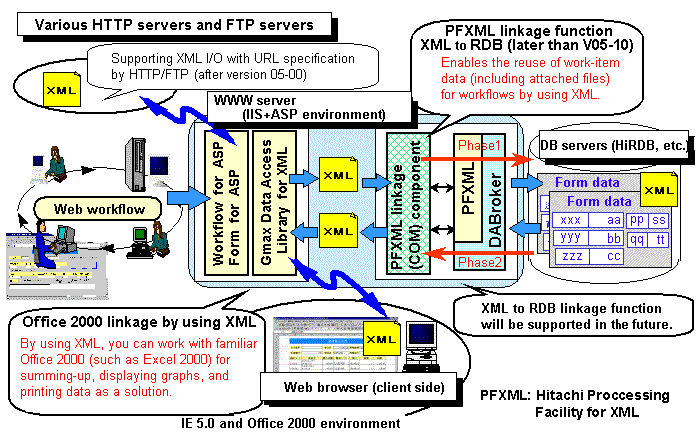
The following describes an example of assumed applications, in which additional XML-format messages are being added for new customers. In the example, the Groupmax workflow linkage facility is used to improve the efficiency in the existing inter-company e-commerce system environment using relational databases. In this case, it is possible to expand businesses merely by using PFXML for the added businesses. By applying the XML data linkage facility between the Groupmax Web workflow and relational database of the inter-company e-commerce system, existing businesses can maintain their operation as is.2. Enhanced XML script library for handling XML documents using ASP-based electronic forms
The following gives an overview of the ordering and accepting sides in the inter-company e-commerce system.
Application of a Web workflow linked with PFXML
(a) Ordering-side company in an inter-company e-commerce system
Stores work-item data about the quotation request and order request workflows in XML.
Existing applications can use the data stored in the related database as is.(b) Accepting-side company in an inter-company e-commerce system
Registers work-item data about the quotation accept and order accept workflows in XML.
Existing applications can use the data stored in relational database as is.
In addition, the work-item data can be extensively applied via XML data by way of a relational database to data linkage with Groupmax workflows, other Web-based applications, or existing non-Web applications.
| No. | Function | Description | Support version |
|---|---|---|---|
| 1 | Batch input of XML documents | Inputs data in a batch into items on an electronic form corresponding to XML tag names. | 05-00 (supported) |
| 2 | Input of XML document into header items | Inputs data in an XML document into header items on an electronic form. | 05-11 |
| 3 | Input of XML document into detail items | Inputs repetitive data in an XML document into detail items of electronic form. | 05-11 |
| 4 | Batch output of XML documents | Outputs electronic form data in a batch by mapping the item names on the electronic form to the XML tag names. | 05-00 (supported) |
| 5 | Output of header items from XML document | Outputs data in header items on an electronic form as an XML document. | 05-11 |
| 6 | Output of detail items from XML document | Outputs data in detail items on an electronic form as an XML document including repetitive data. | 05-11 |
| 7 | Input of attached files from XML document | Inputs attached files from an XML document to an electronic form. | 05-00 (supported) |
| 8 | Output of attached files into XML document (link format) | Outputs attached files from an electronic form to the XML document in link format. | 05-00 (supported) |
| 9 | Output of attached files into XML document (inline format) | Outputs attached files from electronic form to the XML document in inline format. | 05-00 (supported) |
| 10 | Output of electronic form data into XML document to be attached to workflow | Outputs electronic form data to XML document and attaches it to a workflow. | 05-11 |
| 11 | Input of data from attached XML document into electronic form | Analyzes XML document attached to workflow and inputs the data in a batch into items on an electronic form. | 05-11 |
| E-mail:WWW-mk@soft.hitachi.co.jp |