| | HITACHI HOME | UP | SEARCH | |
| Enhanced Groupmax Integrated Desktop functions |

|
1.1 A new function classifys and displays files in local folders
(1) BackgroundThe following figure gives an overview of the classified display.
Huge numbers of email messages are exchanged and continue piling up everyday. Even though you classify and organize these email messages (and the information in them), how you classify them may vary depending on the circumstances or time. Where you store that data may also vary depending on the circumstances, or you may store it without definite criteria. In such situations, it is not unusual that information is distributed anywhere. In a constantly changing business environment, it is difficult to set a definite classification method. For this reason, we provide the following functions for eliminating bothersome information management to help you quickly find information as you need it, and to adjust to changing circumstances.
(2) Functions
- Displays a list of files in a local folder in groups, by grouping them by subject, date, month, etc.
- Allows you to easily define or change the classification method using a graphic user interface.
- Allows you to specify multiple classification keys to display the result hierarchically.
- Displays information such as sender and receiving date of messages, if any is stored.
Displaying classified files within the local folder
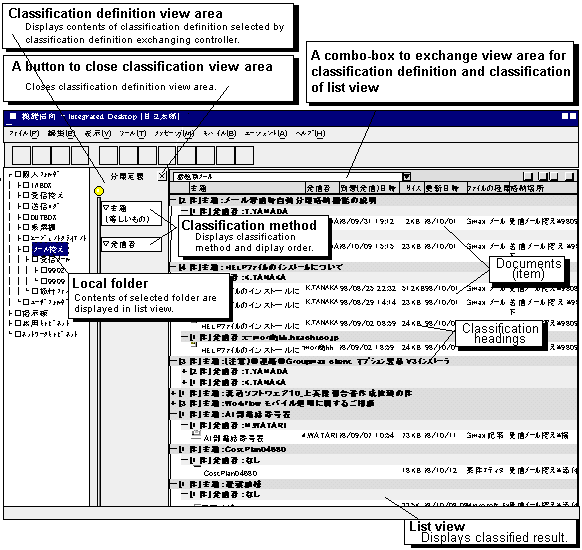
By using with text-to-speech software, the basic guidance of email reception and transmission can be announced so that sight-impaired users can also use the email reception and transmission functions. You can now specify this function in the new user assistance tab provided in the integrated setup function.
In previous versions, only nicknames were displayed. You can now display full names as the window titles of the function-oriented, business-oriented, and virtual offices.
2.1 Batch downloading
This function can download documents from a shared cabinet and place them in the client's working area by batch processing without opening them. This allows you to download documents to your working area without opening files and you can easily access these documents when you want to use them offline.
In previous versions, you could only use an AND to conduct a search based on several search conditions. Now, you can use the OR operator in addition to AND. This broadens the variety of searches you can conduct so that you can easily find the document you want.
This function can output a list of search results into a file. You can freely edit this file or print out the search results in a format using a commercially-available spreadsheet program.
For setting access permission, you can select the top-level organization, organization, group, or local group from a list. This allows you to set access permission more easily.
In previous versions, you could only grant one group access permission for each group. Now you can set more than one group access permission. That is, you can set access permissions such as a permission for read, write, or delete for each group. This allows more flexible use of access permission.
When storing an email message or news item as a document in a shared cabinet, you can register it for a full-text search by separating the main body of the email message or news item from any attached files. This allows you to use a full-text search for an email message or news item stored in a shared cabinet. In addition, this solves the problem that email messages and news items stored in a shared cabinet by a 32-bit version client cannot be referenced in a 16-bit version client's environment.
| E-mail:WWW-mk@soft.hitachi.co.jp |