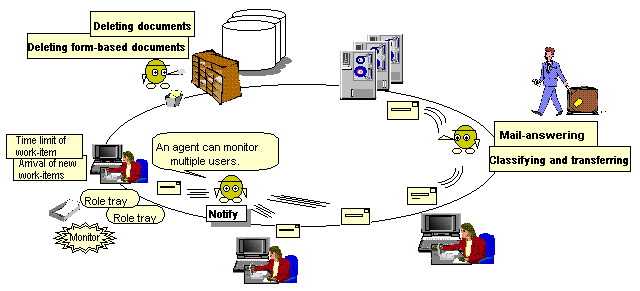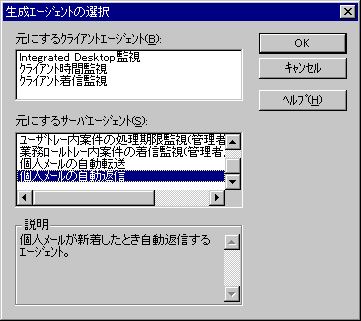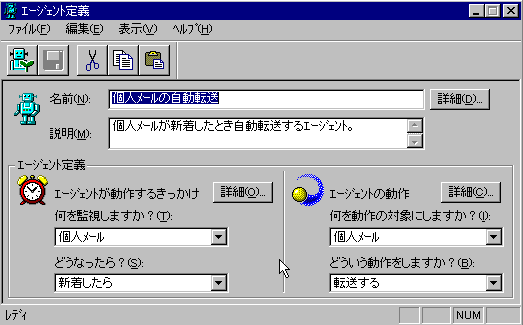|
Agents
|

|
[Overview]
[What is Groupmax?]
Agents are facilities for executing the work of users. Agents can automate repetitive tasks, and simplify time-consuming tasks. For example, an agent can automatically reply to mail or summarize a database. Agents enable you to spend more time on creative work.
An agent can monitor the progess of user tasks and execute predefined processing. Also, an agent can invoke specified applications and display messages when a certain condition occurs.
There are two types of agents: Client Agents that run on a client, and Server Agents that run on a server.
Client Agent
You can specify the tasks of a Client Agent. For example, a Client Agent can monitor and report the arrival of new work-items at the client and display a message.
Server Agents run on the server, so Server Agents will continue running even when the client computer is not running.
The Client Agent monitors:
- the specified time.
- the arrival of mail and mail-circulars, workflow work-items, and schedule reservations.
- user operations.
Server Agent
By linking with Agent Server (Groupmax Agent Server Version 3), you can specify the tasks of Server Agents. For example, a Server Agent can search a database at a specified time and then send mail to report the search results.
Server Agents run on the server, so Server Agents will continue running even when the client computer is not running. Groupmax Agent Server Version 3 provides the following:
- an API for developing your own agents.
- templates for creating user interfaces.
- tools for managing the operation environment for the agent.
- agents that are linked to the Groupmax Workflow facility:
- agents that send mail to report the arrival of new work-items.
- agents that send mail to report the approach of the time limit of work-item processing.
- agents that automatically execute an application program on the server.
- agents that are linked to the Groupmax Mail facility.
- agents that automatically reply to mail with a specified condition when you are absent.
- agents that automatically forward mail with a specified condition to specified members.
- agents that automatically invoke a user program when new mail arrives with a specified condition.
- agents that are linked with the Groupmax Document Manager facility.
- agents that automatically delete the expired documents in the shared cabinet.
- agents that automatically delete form-based documents with a specified condition.
- agents that automatically execute an application program for the form-based documents having a specified condition.
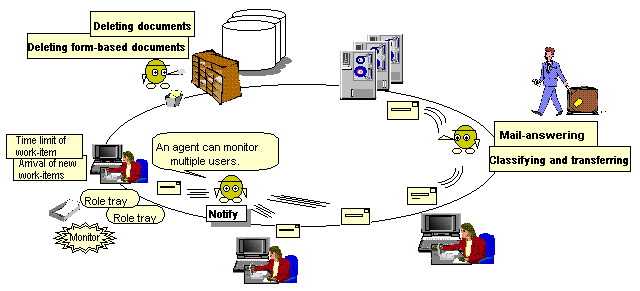
How to define an agent
You can easily define an agent in the Agent Definition dialog box.
For example, this is how you would set up an agent that monitors the arrival of a specified time.
- In the Select Generated Agent dialog box, select the agent you want to generate.
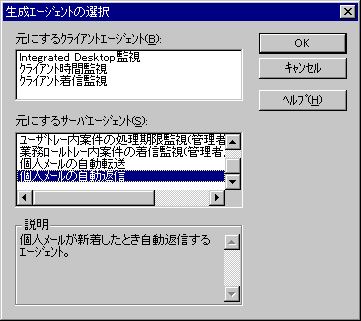
- In the Agent Definition dialog box, enter a name for the agent and the description of the settings.
- Select the event to activate the agent.
- Select the action of the agent.
A sample definition in the Agent Definition dialog box is shown below.
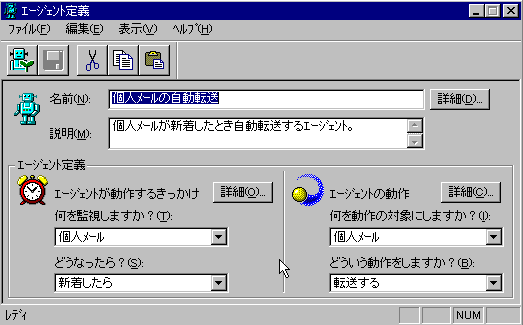
Options
Hitachi provides the Groupmax options for extending facilities.
For details about the options, see the following:
[Home]
[Up]
[Top Page]
[Contents]
Trademarks and Abbreviations
All Rights Reserved,
Copyright (C)
1994, 2000, Hitachi, Ltd.
WRITTEN BY SOFTWARE DIVISION & SOFTWARE DEVELOPMENT DIVISION