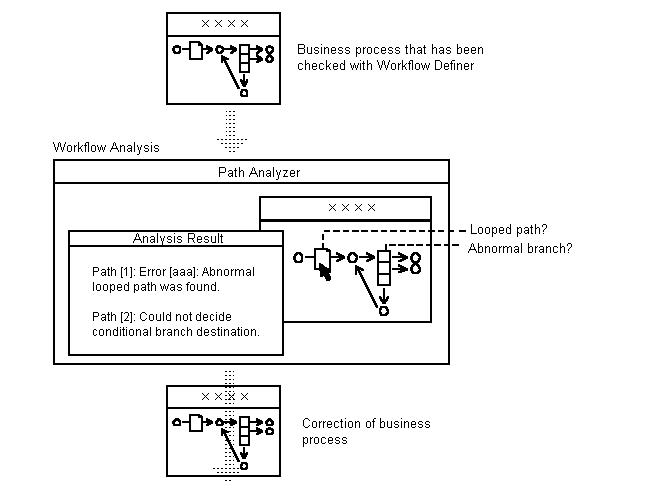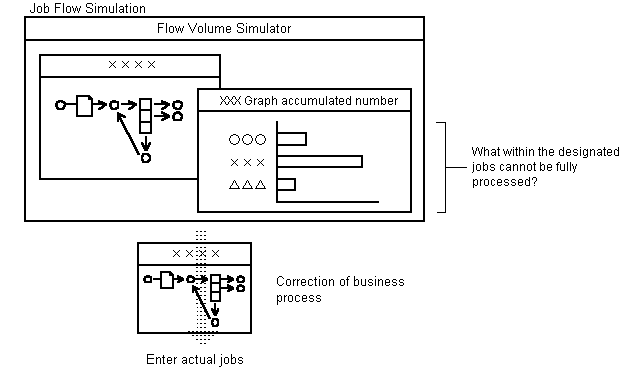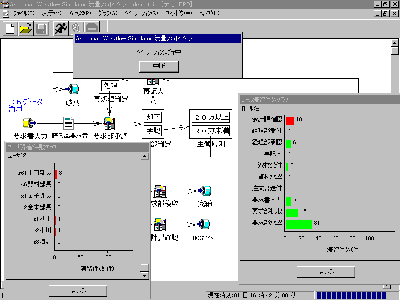|
Groupmax Workflow Simulator Version 2.0
|

|
Groupmax Workflow Simulator is a program that uses simulation to determine whether or not
the business process defined with Workflow Definer will actually work.
Groupmax Workflow Simulator features the Path Analyzer, which enables the analysis of a business
process workflow, and the Flow Volume Simulator, which enables the simulation of job flow.
Because Groupmax Workflow Simulator is able to simulate the defined business process before
it is actually used in the workplace, it greatly minimizes the corrections which need to be made after operations begin.
An overview of Groupmax Workflow Simulator
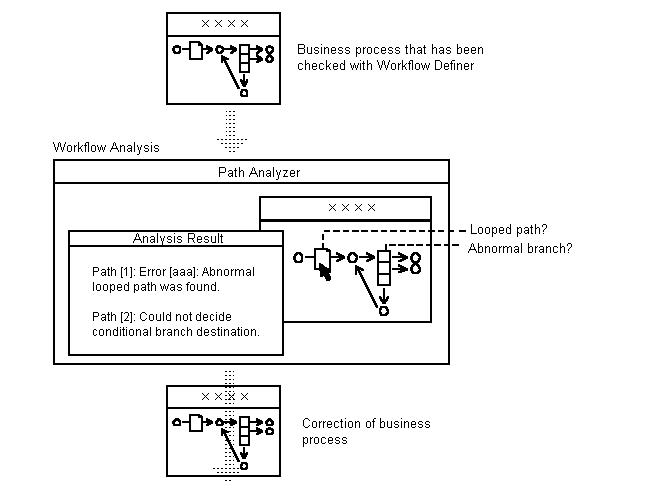
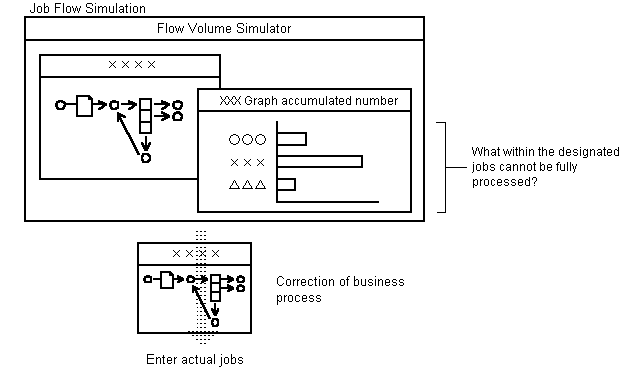
What Groupmax Workflow Simulator can do
- Path Analyzer
-
The path analysis function analyzes the defined business process to determine whether
or not it can actually work. It analyzes the paths from the beginning to the end of the
business process, and outputs information about the paths whose conditional branch
targets are not clear, paths which may contain infinite loops, and the like.
The principal function of Path Analyzer is conducted as shown below.
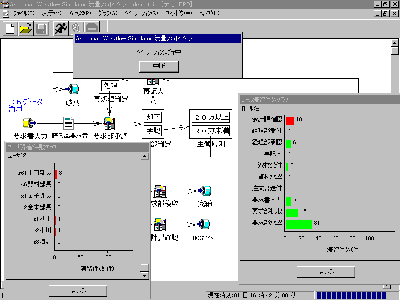
- Detecting problems in the business process not found by Workflow Definer
Workflow Simulator analyzes the business process from the definition information generated
by Workflow Definer. It can thus detect problems in the business process that could not be
found during the Workflow Definition check.
- Displaying of analysis results
The results obtained from the Path Analyzer are all output to the output window as messages.
Users can double-click on individual error messages to display the paths where erros
were detected. It is thus possible to see at a glance where problems are within the business
process.
- Applying analysis results to workflow defintion
The workflow definition in Workflow Definer is activated after the completion of path analysis,
and the deteils of the business process can be changed based on analysis results.
After the business process contents have been changed, path analysis can be run once again
to check for any further errors.
- Flow Volume Simulator
-
The Flow Volume Simulator is a function that simulates and evaluates (prior to actual use)
instances where a large number of work-items are processed, or where multiple business processes are executed at the same time.
- User can simulate uniquely set information
It is possible to project conditions during operations, and to perform simulations based on time requirement designated for workflow user operations, case generation, and the processing of one work-item by a workflow user. This permits simulations that will correspond to how users actually perform jobs.
- Simulation results displayed graphically
Simulation results can be displayed graphically, in bar charts or in line charts. This makes
it possible to see at a glance from the simulation results whether there are problems in
the business process.
- Simulation results can be viewed from a variety of perspectives
Simulation results can be viewed from a variety of perspectives, including, for example,
user processing status at a given node and role processing status by time blocks.
This makes it possible to conduct detailed analysis on factors, such as user and role loads
and processing capacity.
- Parameters can be reused
Because designated information can be stored and reused in other simulations, it is
possible to simulate work without continually changing the simulation parameters.
It is possible to read a list output file which is output from Workflow User
Definitions or Workflow Role Definitions of Groupmax Workflow Definer and
use the list output file as a user parameter, an organization parameter or a role parameter.
Trademarks and Abbreviations
[Home]
[Up]
[Top page]
[Contents]
All Rights Reserved,
Copyright (C)
1994, 2000, Hitachi, Ltd.
WRITTEN BY SOFTWARE DIVISION & SOFTWARE DEVELOPMENT DIVISION