| | HITACHI HOME | UP | SEARCH | |
| Support of the Web-linked directory search (Groupmax-related product) |

|
The hierarchical display helps locate individuals in an organization such as a company.
Web linkage directory function: Directory - Browser for WWW
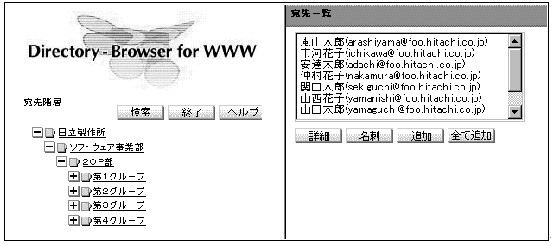
If you do not know the e-mail address of the recipient, you can use the person's name or telephone number as a search key. Searching through the address information on Internet and intranet will show you the e-mail address and detailed information for that recipient.
When referencing or searching for a user whose e-mail address has been registered in the directory server, you can add the address to your e-mail software directly from Directory - Browser for WWW. You only need to select a single or multiple addresses and then press a button to add the address(es).
* Linkage with the e-mail software of the Web browser is possible.
You can easily customize Directory - Browser for WWW because this product is implemented using the ASP for Microsoft Information Server. By using ActiveServer Component for Directory - Browser for WWW, you can also create the window layout on a separate window.
You can use Groupmax authentication for user authentication.
| E-mail:WWW-mk@soft.hitachi.co.jp |