| | HITACHI HOME | UP | SEARCH | |
| Enhanced system management |

|
The following are the enhancements in the TCP/IP version for integrated system management (Groupmax System Manager - TCP/IP Version 5 and Groupmax System Agent - TCP/IP Version 5).
1.1 Starting multiple windows for server status display and remote operation
The environment setting in the TCP/IP version for integrated system management lets you display up to 20 windows simultaneously.
Environment setting in the TCP/IP version for integrated system management
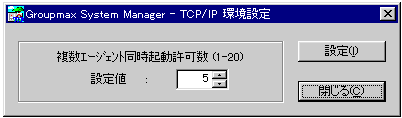
You can now schedule a server so that it automatically starts and stops at specified times every day, every week or on specified days.
- (1) Listing scheduled operations
- Displays the scheduled operations.
Integrated system management: Displaying scheduled operations
- (2) Scheduling operations
- Schedules the start and stop of the managed server.
Integrated system management: Scheduling operations
- (3) Log of scheduled operations
- Displays a log of scheduled operations.
Integrated system management: Displaying a log of scheduled operations
- (4) Detailed log of scheduled operations
- Displays detailed information on each line in the log window.
Integrated system management: Displaying a detailed log of scheduled operations
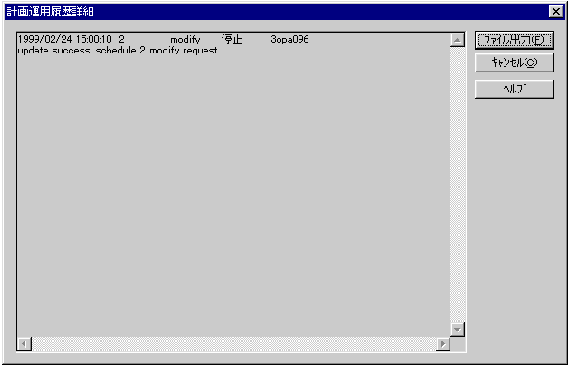
The environment setting in the TCP/IP version for integrated system management lets you monitor and collect operation information in a cluster server. A cluster server cannot start or stop a managed server.
Integrated system management: Environment setting (operation on a cluster server)

The mail operation information monitored and collected by Address Server - Monitor and Address Server - Data Collection can be transferred to an administration terminal where Groupmax System Manager - TCP/IP is running, as well as information about mail operations collected by the conventional Groupmax Mail - Administrator Utilities. This enables integrated management of documents, schedules and mail operation information at the administration terminal. Groupmax Mail - Administrator Utilities or a set of Address Server - Monitor and Address Server - Data Collection is required to collect information about mail operations.
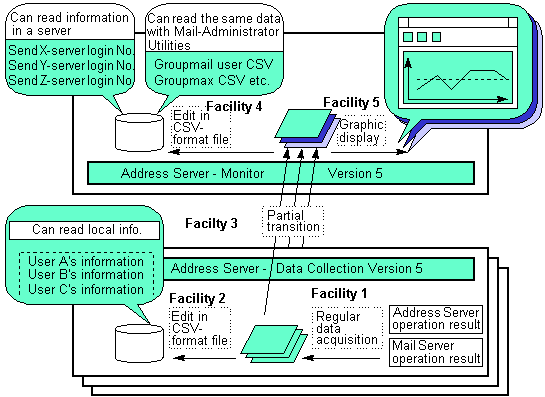
2.1 Functions of Groupmax Address Server - Data Collection
Groupmax Address Server - Data Collection Version 5 (new product) can provide operation information in more detail, i.e., for each mail or news item, by limiting the information collection range to one server. This product corresponds to the monitoring server in Groupmax Mail - Administrator Utilities Version 3.
(1) This product periodically collects detailed results about operation and the current status of the following Groupmax server functions.
(Function 1 in the figure) - Groupmax Address Server
- Groupmax Mail Server
(2) This product outputs detailed results of Groupmax server functions for the previous day in a CSV-formatted file. This information is output to the server at a predetermined time every day. (Function 2 in the figure)
Groupmax Address Server - A log of authentication and password change requests from clients (If authentication or changing of a password frequently fails for a user, it is a sign of illegal access attempts.)
Groupmax Mail Server - A log of received mail accesses and useful information about them (Mail access information now includes the mail size, the number of broadcast destinations, and the sender address.)
- A log of received news-item accesses (Information is provided for each news item. You can see how many times each news item was referenced.)
- A log of communication between mail servers (You can see the amount of communication between servers. You can use this data for network load distribution.)
(3) This product transfers necessary information to Groupmax Address Server - Monitor. (Function 3 in the figure)
2.2 Functions of Groupmax Address Server - Monitor
Groupmax Address Server - Monitor Version 5 (new product) can display the current operation status in a graphical format. This product corresponds to the collection server in Groupmax Mail - Administrator Utilities Version 3.
(1) This product displays the server operation status as a graph on the screen based on the information transferred from Groupmax Address Server - Data Collection. (Function 5 in the figure)
Groupmax Address Server - Number of failures in authentication and password change (If there is an increasing number, this is a sign of illegal access attempts.)
Groupmax Mail Server - The amount used and the remaining space in the mailboxes (If there is very little space remaining, you can recognize it at a glance. This will be a criterion for preventing the disk from becoming full or for dividing registered user mailboxes.)
- Number of mail items accumulated in the server (This helps you find communication errors or a high-load state.)
- Server response time (This helps you find a high-load state.)
(2) This product outputs a CSV-formatted file providing information about one server or spanning several servers (for example, about an organization). (Function 4 in the figure)
2.3 Working with the products for integrated system management
The following describes how to work with the products for integrated system management (Groupmax System Manager - TCP/IP and Groupmax System Agent - TCP/IP).
Installing Groupmax System Agent - TCP/IP in a machine containing Groupmax Address Server - Data Collection or Groupmax Address - Monitor enables you to collect CSV-formatted files in an administration machine where Groupmax System Manager - TCP/IP is installed. This enables collective management of the operation information about the CSV-formatted files in each server.
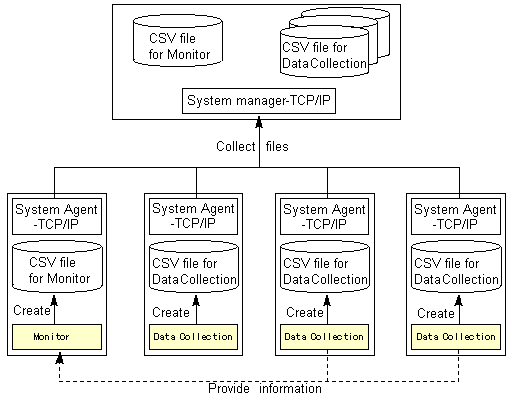
2.4 Transfer from Groupmax Mail - Administrator Utilities
(1) If you are using Windows NT Mail - Administrator Utilities
We recommend that you transfer to Groupmax Address Server - Data Collection and Groupmax Address Server - Monitor. You can obtain the same information from these products as Windows NT Mail - Administrator Utilities.
(2) If you are using HP-UX or HI-UX/WE2 Mail - Administrator Utilities
Groupmax Address Server - Data Collection and Groupmax Address Server - Monitor do not provide any of the UNIX system operation information that Mail - Administrator Utilities provides (DISKINFO.csv, ACCTSV.csv, TIMESV.csv, SYSINFO.csv, MEMINFO.csv, CPUINFO.csv and PSINFO.csv).
However, you can obtain this information about UNIX system operation by using the operating system commands. We recommend that you use the operating system commands to obtain the UNIX system operation information and use Groupmax Address Server - Data Collection and Groupmax Address Server - Monitor to obtain the Groupmax operation information.
Groupmax Version 5 will provide you with a way to obtain the same UNIX system operation information as Mail - Administrator Utilities provides (for example, you can continue to use Mail - Administrator Utilities). For more details, contact Hitachi.
(1) Groupmax Address Server - Monitor does not function alone. Use it with Groupmax Address Server - Data Collection.
(2) You can use more than one Groupmax Address Server - Monitor concurrently if they are on different machines. If you buy more than one Groupmax Address Server - Monitor, as many people as the number of products can display a graph to monitor Groupmax Address Server and Mail Server.
User-customizable server agent templates have been added in Groupmax Agent - Application Version 5. The following lists the provided templates:
Related function Agent name Permission Function overview NT UNIX Workflow Monitoring the time-limit for processing work-items in a user tray General Uses mail or a dialog box to notify the user when the time-limit for a work-item in a user tray is getting close. 03-00 03-00 Monitoring the time-limit for processing work-items in a user tray (for administrator) Management Uses mail or a dialog box to notify the user when the time-limit for a work-item in the specified user tray is getting close. 03-00 03-00 Monitoring new work-item reception in a user tray General Uses mail or a dialog box to notify the user when a new work-item is received in the user tray. 03-00 03-00 Automatic start of an application program on a server (for administrator)1 Management Starts the application program if any work-item is present in a user tray when a specified time is reached. 03-00 03-00 Batch monitoring of new work-item reception in user trays (for administrator) Management Uses mail to notify the users when new work-items are received in their user trays. You can register multiple users in a batch. 03-00 03-10 Batch monitoring of the time-limits for work-items in user trays (for administrator) Management Uses mail to notify the users when the time-limits for work-items in their user trays are getting close. You can register multiple users in a batch. 03-10 03-10 Monitoring new work-item reception in a job role tray (for administrator) Management Uses mail to notify the users belonging to the role when a new work-item arrives in the job role tray. 03-00 03-10 Automatic reply to personal mail General Replies to new received personal mail if it meets the specified conditions. 03-00 03-10 Automatic forwarding of personal mail General Forwards new received personal mail if it meets the specified conditions. 03-00 03-10 Automatic start of a user program by personal mail monitoring1 General Starts a user program when new personal mail that meets the specified conditions arrives. 03-10 03-10 Document Manager Conditional auto-discarding of a form-based document (for administrator) Management Discards a form-based document if its attribute meets the specified conditions. 03-00 03-10 Auto-discarding of documents in the shared cabinet (for administrator) Management Discards all documents whose time-limit is exceeded from the specified folder when the specified time is reached. 03-00 03-10 Automatic start of an application program by form-based document monitoring (for administrator)1 Management Starts an application program if the attribute of a form-based document meets the specified conditions. 03-10 03-10 Document registration notification Management Notifies the user if any document is registered in the specified folder. 05-00 05-00
- Ordinary permission: Agent that ordinary users can create
- Administrator permission: Agent that workflow administrators or document management administrators can create. Ordinary users cannot create it.
- 1:
- Programs that ordinary users use are called "user programs." Programs that administrators use are called "application programs". Server administrators should register programs.
| E-mail:WWW-mk@soft.hitachi.co.jp |