| | HITACHI HOME | UP | SEARCH | |
| Enhanced Electronic Form |

|
A function is now supported that enables skipping the password input (authentication) of an electronic seal to Form if you have already logged in to Groupmax. Even if the Groupmax password is changed, you do not have to change the electronic seal password.
Linking electronic seal authentication with Groupmax authentication
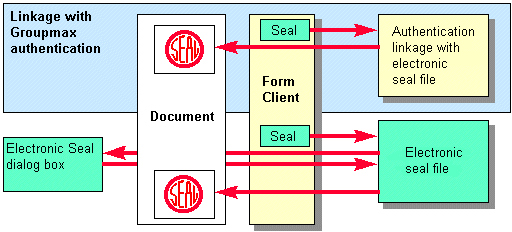
The report printing can now print memos, rich text, and seal items. By defining the report format, you can freely determine the layout of windows, and print the information displayed on those windows.
Supporting seal and memo items for report printing
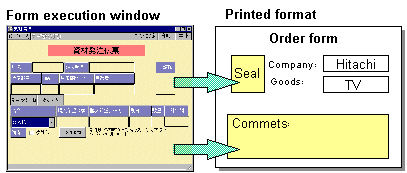
Work-item data in a workflow stored in Form used to be inaccessible when using UNIX because this data used Windows functions. The work-item data in the new format has been changed so that none of its functions are OS-specific. Now, even UNIX users can access the work-item data in Form. A library for accessing work-item data is also planned for release.
Accessing work-item data in Form from UNIX systems
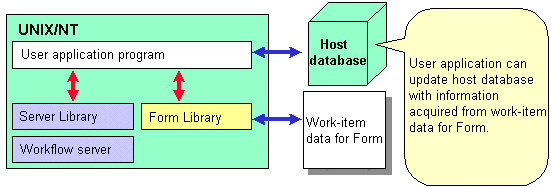
(1) Displaying the focused worker specifications in workflows
Some business process definitions may produce a node that needs no worker specification in some situations. For these nodes, you can restrict the display to show only the specifications of workers who are necessary.
Displaying the focused worker specification on the Form script
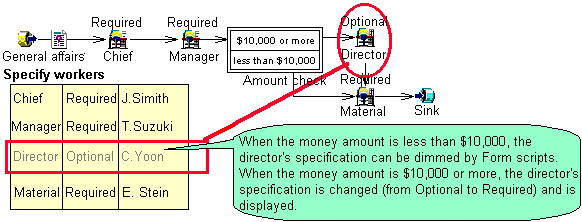
You can specify a skip of nodes in the Form script without defining a conditional branch in the business process.
Node skip function in the Form script
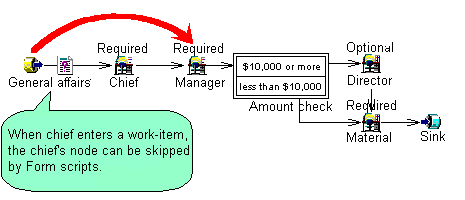
(1) Supporting the function button for saving data
(2) Supporting the default printer acquiring function
(3) Supporting the function that inputs or outputs memos, rich text, and seal items on an external database using the SQL
(4) Supporting the input of SQL data from an external database to a combo box
(5) Supporting the function for displaying the mail address dialog box
(6) Improving the quality of windows displayed on Windows 95
| E-mail:WWW-mk@soft.hitachi.co.jp |