| | HITACHI HOME | UP | SEARCH | |
| Other Workflow facilities have been enhanced for version 03-00. |

|
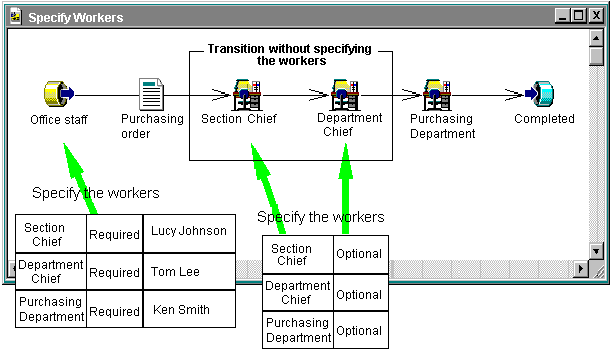
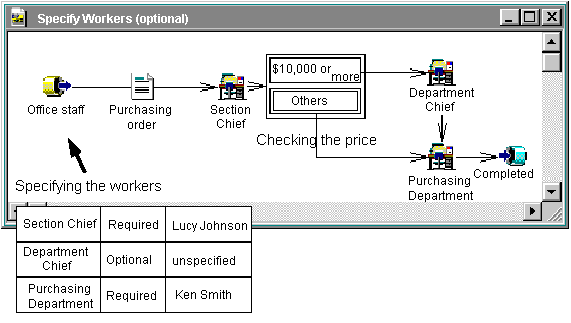
Example
Suppose a work-item is transferred according to the following condition:
- If the price is 10,000 dollars or more, the work-item is first transferred to the Department Chief. After the chief approves the work-item, the work-item is trasferred to the Purchasing Department.
- If the price is less than 10,000 dollars, the work-item is transferred directly to the Purchasing Department.
According to this condition, the Department chief need only approve work-items 10,000 dollars or more, so work-items less than 10,000 dollars can be entered without assigning a specific worker (Optional).
However, if the worker is omitted even though the price is more than 10,000 dollars, a transition error will occur. To avoid such an error, ensure that the work-item meets the condition before entering the work-item without specifying the worker.
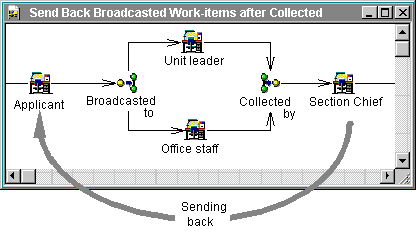
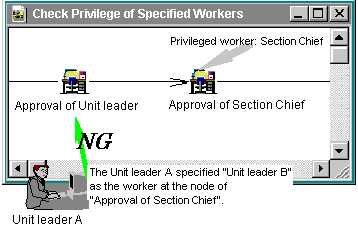
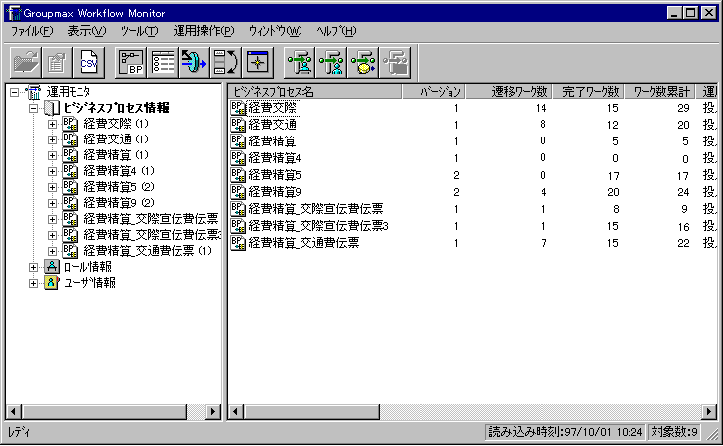
| E-mail:WWW-mk@soft.hitachi.co.jp |