| | HITACHI HOME | UP | SEARCH | |
| Enhanced user management functions |

|
In Groupmax Version 3 or an earlier version, it was possible to operate Groupmax Address user information through a graphical user interface at a console. However, intuitive operations such as drag-and-drop were impossible and there were insufficient operability and viewability.
Groupmax Version 5 supports Groupmax Address - Assist Viewer (new product) and Groupmax Address - Assist Service (new product) as server options for operation management. These products enable the system administrator to display and change user information in a Windows Explorer-like window.
In addition to displaying and changing user information, Groupmax Address - Assist supports transfer between servers. The system administrator can move mailboxes, passwords, group member information, etc. simply by dragging and dropping the target data. Groupmax Address - Assist also supports a section administrator function that gives administrator permission to a specific user. This enables the system administrator to delegate administration jobs for a section, such as changing the registered information in the section, to the section administrator.
Operation management function: Server transfer using Groupmax Address - Assist
- (1) Displaying and changing registered information in an Explorer-like window
- The system administrator can display and change registered information about users, groups and bulletin board members of Groupmax Address Server in an Explorer-like window. This facilitates confirmation and modification of registered information. The system administrator can move users simply by dragging and dropping them from the source to the destination.
- (2) Automatically moving mailboxes and passwords while moving users
- In the previous versions, changing the home server of an organization and users required the mailboxes to be saved, transferred and recovered manually. Groupmax Address - Assist executes these operations automatically. Also, Groupmax Address - Assist automatically inherits the group members and bulletin board members, which were deleted in previous versions, when the users are moved. Thus, the system administrator can execute the moving and changing processes in the same way, without being aware that the processes are different.
- (3) Section administrator function that gives specific users permission to update the registered information for a specific organization
- The system administrator can specify users (section administrators), other than the system administrator, who can execute Groupmax Address - Assist. The system administrator can also specify the details of permission (such as organizations that the users can operate). Groupmax Address - Assist can also run on Windows NT where Groupmax Address Server is not installed. For example, the system administrator can handle personnel changes in the whole company in the conventional way and each section administrator can handle personnel changes in the section through Groupmax Address - Assist installed on a Windows NT terminal in the section. This reduces the work load on the system administrator. The system administrator can specify the section administrators and the details of permission, including the organizations that can handle their section's work on their own.
- (4) Specifying the date and time that registered information is changed (schedule function)
- The results of operation through Groupmax Address - Assist can be reflected in Groupmax Address Server immediately. You can also specify the date and time that these results will be reflected. If processing takes time, you can specify that the processing is to take a place at night or during holidays. You can also output the data as a file of registered users for the batch registration utility.
- (5) Linkage with other Groupmax applications
- Groupmax functions that support Groupmax Address - Assist can automatically obtain the new information after the registered information is changed in Groupmax Address Server. Without Groupmax Address - Assist, you must import the new information to each of those functions. Groupmax Address - Assist eliminates the need for changing user information for each function after it is changed in Groupmax Address Server. When Groupmax Address - Assist is installed, this linkage is available even if user information is changed through the batch registration utility or a console (that is, something other than Groupmax Address - Assist).
(1) If using Groupmax Address - Assist Viewer, you must install Groupmax Address - Assist Service in all Groupmax Address Servers to be managed. The machine on which Groupmax Address - Assist Viewer is installed does not need to have Groupmax Address - Assist Service or Groupmax Address Server.
(2) Groupmax Address - Assist can link with the Groupmax application products shown below. The functions available with these products are also given below. Each product requires 05-00 or a later version. If this linkage function is used while a Groupmax application is running, the processing speed might drop or data matching between servers might fail. Therefore, we recommend that you do not execute the linkage function immediately, and allow the Groupmax application to finish.
Groupmax product name Linkage function Notes Groupmax Scheduler Server If user information changes, the change notification is obtained immediately. This lets you reflect the changes of user information in Scheduler Server in a timely fashion. The linkage function can be executed automatically only if the user's Scheduler Server is not changed. If the Scheduler Server is changed, processing such as transferring scheduled data is required separately. See the manual for details on how to perform such processing. Groupmax Workflow Server If user information changes, the workflow user definition utility is automatically executed to obtain the change notification information. Use the event viewer of each server to view the results of execution. We recommend that you use the schedule function to schedule the utility's execution when other programs are not running, since it imposes a load on the workflow server. Groupmax Document Manager Server The linkage function is not used. - Groupmax Mail - SMTP If user information changes, the update information is obtained automatically. If the setting for obtaining user information is "linkage," the update information is obtained at regular intervals.
User information management is an increasing burden to administrators of large-scale network systems. One of the causes is that there are an increasing number of products, such as "Groupmax accounts" and "Windows NT accounts," that require user management in network systems. To solve this problem, the use of directory servers supporting LDAP (Lightweight Directory Access Protocol), which is a standard specification of IETF (Internet Engineering Task Force), is being promoted to manage user information globally. Hitachi provides JP1/User Administration, which uses Hitachi Directory Server Version 2 (a directory server product that supports LDAP) to accomplish integrated management of Groupmax and Windows NT user accounts.
System configuration of JP1/User Administration
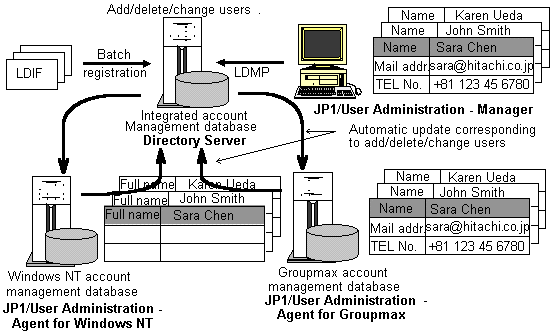
- (1) Integrated management of user accounts
- JP1/User Administration enables integrated management of Windows NT and Groupmax accounts by using a directory server that supports the de facto standard protocol LDAP (Lightweight Directory Access Protocol) V3.
- (2) Highly operable system administration interface
- JP1/User Administration lets you add, change and display Windows NT and Groupmax user information in an Explorer-like window.
- (3) Batch update of a large amount of users
- JP1/User Administration enables batch updating of a large amount of user data by using an LDIF* file.
*LDAP Data Interchange Format: De facto standard format for directory data interchange
| E-mail:WWW-mk@soft.hitachi.co.jp |