| | HITACHI HOME | UP | SEARCH | |
| Applying Microsoft Active Server Pages to Workflow |

|
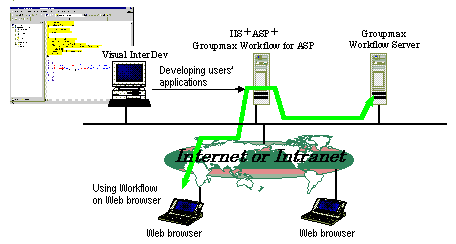 Groupmax Workflow for Active Server Pages provides an environment that uses Groupmax Workflow to create World Wide Web applications.
Groupmax Workflow for Active Server Pages provides an environment that uses Groupmax Workflow to create World Wide Web applications.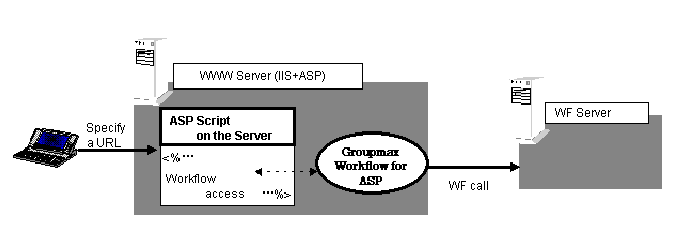
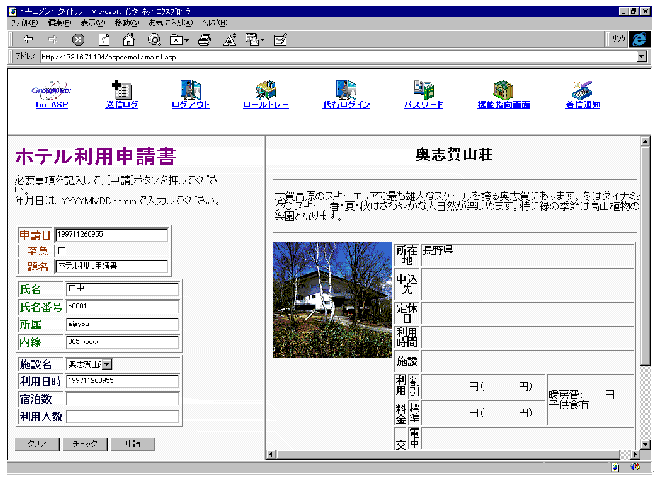
| E-mail:WWW-mk@soft.hitachi.co.jp |