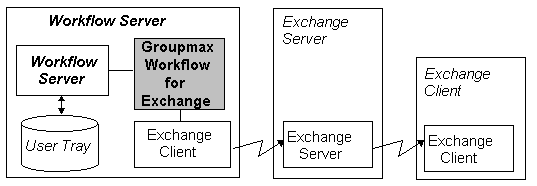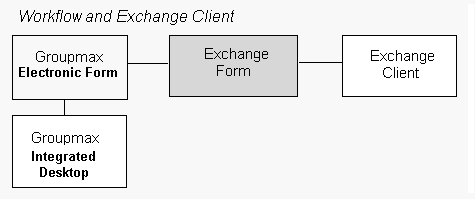|
Operating Workflow using Microsoft Exchange
|

|
This section describes how to use Microsoft Exchange to work on work-items
transferred in a Groupmax Workflow.
Use the Integrated Desktop or the Electronic Form facility provided by
Groupmax, to enter work-items.
Register a form file from Electronic Form provided by Groupmax into a public or a personal folder in Microsoft Exchange. Click the registered form file to display the Work-Item
Entry form.
The workflow management server will send the entered work-items to the user tray to be
worked on by that user. Groupmax Workflow for Exchange
monitors the user tray and notifies the Exchange user when new work-items arrive. The user is notified that mail--in this case, a Workflow work-item--has arrived in the Receiving
Tray of the Exchange mail box.
There are two ways in which the user can be notified about the arrival of incoming
messages:
- 1. Notification that Workflow work-items have arrived.
- You receive a mail message that notifies you of the arrival of Workflow work-items. The mail message contains a list of all received Workflow work-items. Once notified that work-items have arrived, the user starts the Integrated Desktop to work on them.
- 2. Automatically starting the Electronic Form.
- The user is notified about the arrival of each Workflow work-item.
Opening a work-item in the Receiving Tray of the Exchange mail box,
automatically displays the work-item processing form from the Electronic Form
facility. Of course, the Integrated Desktop and Electronic Form facility must be set up beforehand to process work-items in this way.
The system configuration of Groupmax Workflow, Groupmax Workflow for Exchange and
Microsoft Exchange is shown below.
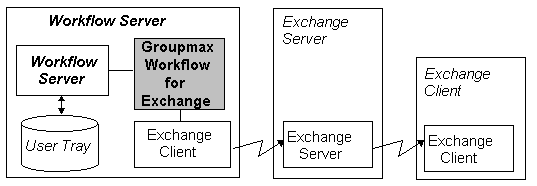
The Workflow Server and the Microsoft Exchange Server can be installed in the
same machine.
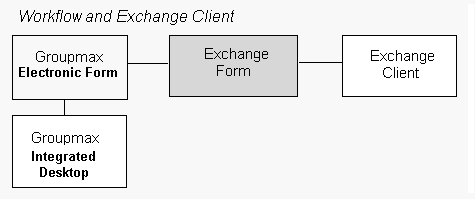
Trademarks and Abbreviations
[Home]
[Up]
[Top Page]
[Contents]
All Rights Reserved,
Copyright (C)
1994, 2000, Hitachi, Ltd.
WRITTEN BY SOFTWARE DIVISION & SOFTWARE DEVELOPMENT DIVISION