| | HITACHI HOME | UP | SEARCH | |
| Enhanced mobile functions |

|
1.1 Overview
In addition to POP3/SMTP, the standard protocol for the Internet email, Groupmax Version 5 supports IMAP4. This allows more Internet clients to use the Groupmax email function.1.2 Precautions
First of all, IMAP4 supports the basic mobile functions that Internet clients generally support, such as the offline operation, batch downloading and batch sending of email messages, etc. (This depends on the Internet clients' functions.)
In addition, IMAP4 provides a function that references news items on bulletin boards in Groupmax Mail that POP3 does not support. This is achieved by mapping bulletin boards as folders. (Note that IMAP4 cannot place a news item on the bulletin board or delete a news item from the bulletin board.)
For a character-string searches within the mail server (not in the clients), IMAP4 supports the search items such as subject, date, unread or read information, and sender.
Groupmax Mail stores received email messages in the mail server even after they are moved to a folder. For this reason, if the automatic deletion function deletes email messages from the mail server, the messages moved to the folder are also deleted. Be careful when using the automatic deletion function.1.3 Operable software
If you still want to use the automatic deletion function, we recommend using the automatic deletion command that deletes the oldest email message first, rather than the automatic deletion daemon that deletes already-read email messages first.
You can use the following software and platforms.
Platform Software to be verified for operability Windows 95,
Windows 98,
Windows NT 4.0Outlook 98
Outlook Express 4.0x
Netscape Messenger 4.x
Eudora Pro 4.0-JMacintosh Outlook Express 4.0x
Netscape Messenger 4.x
This function supports schedule data exchange in the vCalendar format.
3.1 Expanding the range of supporting online/offline switching function
In Groupmax Version 3, the online/offline switching function was only available for email as a mobile support function in a integrated work environment in V03-00 and document management in V03-10. Groupmax Version 5 now supports the online/offline switching function for the scheduler function.3.2 Batch downloading of documents from a shared cabinet
This function can download documents from a shared cabinet and place them in the client's working area by batch processing without opening them. This allows you to download documents to your working area without opening the files and to easily access these documents when you want to use them offline.
Groupmax Version 5 newly provides the execution environment optional product - other system connection server option Groupmax Mail - Message Service Version 5.
This product provides the following asynchronous access functions:
This function allows you to send an email message that includes a URL, acquire Web page information about the URL as an attached file, and store it in your PC. If you acquire the Web page information you want and store it in your PC in advance, you can view it with ease even when you cannot access the network.4.2 Acquiring a specified document by email describing the folder hierarchy of document management
Using asynchronous access functions to acquire Web page information for a specified URL
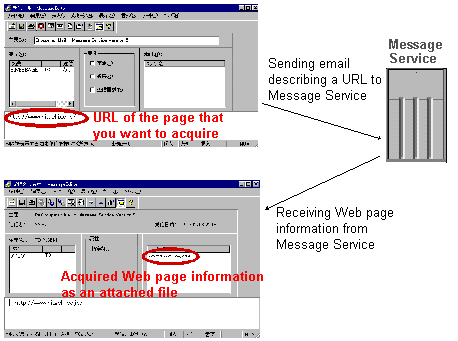
This function allows you to send an email message describing the folder hierarchy (that is, the document path1), to acquire the specified document in the document manager server as an attached file, and to store it in your PC. If you acquire the document you want and store it in your PC in advance, you can access it with ease even when you cannot access the network.
1 A document path starts with A:// followed by folder hierarchy levels of Document Manager, each of which is delimited by a slash (/).
Using asynchronous access functions to acquire the path to the specified document
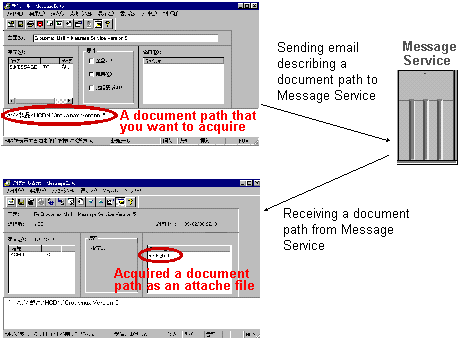
| E-mail:WWW-mk@soft.hitachi.co.jp |