| | HITACHI HOME | UP | SEARCH | |
| Support of XML by Groupmax |

|
1.1 XML standardization trend
XML (Extensible Markup Language) is a contents description language established by W3C (World Wide Web Consortium), which is a Web technology standardization promotion organization. Recently XML has attracted attention as a general-purpose data description language to code data when documents and data are exchanged or distributed over the Internet or an intranet. Functionally, XML is a language that is a subset of SGML (Standard Generalized Markup Language), which is an ISO standard. The great difference between it and HTML (Hypertext Markup Language) or other existing languages is that in XML, tags for marking can be defined by the contents creator. Information such as data types and data handling methods is included in the tag definition information called DTD (Document Type Definition). Therefore, many vendors have started adopting this language as a technique of expressing various types of data in a format independent of specific applications or platforms.
1.2 Application of XML to Groupmax
Groupmax Version 5 supplies component functions for import and export of XML data in workflow system flows of a Web environment, using techniques regarding data description of XML recommended and technically established by W3C. This simplifies construction of a system for exchange of data between a Groupmax Workflow system and another business system or a system for data exchange with business partners through linkage with an inter-company EC (Electronic Commerce) system, with XML used as the data exchange medium.
Also, we will continue to study the incorporation of XML's style designation languages such as XSL (Extensible Style Language) and CSS2 in electronic forms of Web environments to keep up with the standardization of the XML technology and industrial trends.
2.1 Development of XML import/export
Groupmax Data Access Library Version 5 for XML (the WWW linkage function extended option of the optional environment options) supports high performance API components to access XML data with an XML data import/export function. This API component is supplied as a component incorporating a COM (Component Object Model). It assumes use from Groupmax Workflow applications developed with VB or from workflow applications for ASP developed with VBScript in Web ASP environments. This enables fetching XML data obtained from a system other than Groupmax into a Groupmax Workflow or outputting Groupmax electronic forms and application data that are already on the workflow system to XML data to pass them to other systems.
Component structure of Groupmax Data Access Library for XML
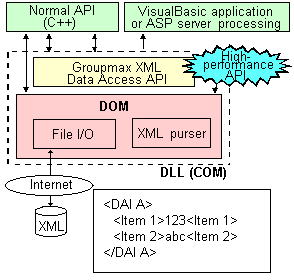
2.2 Outline of the XML Import/Export Function
- (1) XML data check function in conformity with W3C XML specification
- When XML data is imported, you can use Hitachi's XML pursuer to check the input of XML data according to the DTD (Document Type Definition) or XML pursuer's pursue level.
- (2) Advanced method for input and output of XML data (COM interface)
- This provides API methods that are simple but advanced so that XML data can be input and output without the knowledge of the API of W3C DOM (Document Object Model). As a result, in an ASP environment, for example, simple programming with VBScript enables Groupmax electronic forms or work-item data submitted from a workflow application to be output together with attached files to XML data.
- (3) Extended Input/Output Function for XML Data
- This provides a function for inputting and outputting XML data as a remote file, with a URL specification.
- Note 1: Output with a URL specification requires an environment allowing the use of HTTP 1.1 as a prerequisite.
- Note 2: Accommodation with XML Namespaces has not yet been supported. We plan to support it in the future; for the time being, specify a DTD format for output from applications at the time of system development and make applications adjusted to the output format.
2.3 Effective Usage of the XML Import/Export Function
You can apply the XML and data import/export function to systems such as the following:
- (1) A purchasing system linked with an EDI (Electronic Data Interchange) system of an inter-company EC that uses XML for data exchange
- (2) Systems (such as a help desk) requiring information sharing, data reuse, or information exchange through accumulation of data by XML
- (3) Intra-company systems or inter-company systems requiring the use of XML for collection and distribution of information to many points (such as a sales information system for collecting data within a company)
The following figure shows an example of the XML usage in the system described above in (1):
Workflow of a purchasing system applying XML in a WWW environment (IIS+ASP)
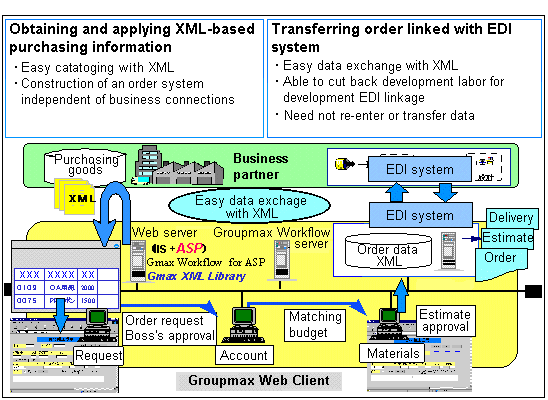
| E-mail:WWW-mk@soft.hitachi.co.jp |